Drop Down Menu for blogger lets you to put more links in a small area with a very good look. to make a drop down menu for your blogger blog.
there are three steps to install this widget to your blog
Add a gadget "HTML/javascript" to your design and drag it to the top of post body where pages lie. Now past the code in to the HTML/javascript and click on save.
this is the style part of the deopdown menu
Add this above this piece of code ]]></b:skin>
now clickonsave and see. thanks!!
Example of Dropdown menu in Blogger
working Demo of dropdown in blogger
Click here to see full demo of Blogger Dropdown menuHow to Install it to your blog:
Add a gadget "HTML/javascript" to your design and drag it to the top of post body where pages lie. Now past the code in to the HTML/javascript and click on save.
CSS part of Dropdown menu
this is the style part of the deopdown menu
Add this above this piece of code ]]></b:skin>
now clickonsave and see. thanks!!
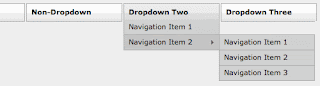
Comments
Post a Comment